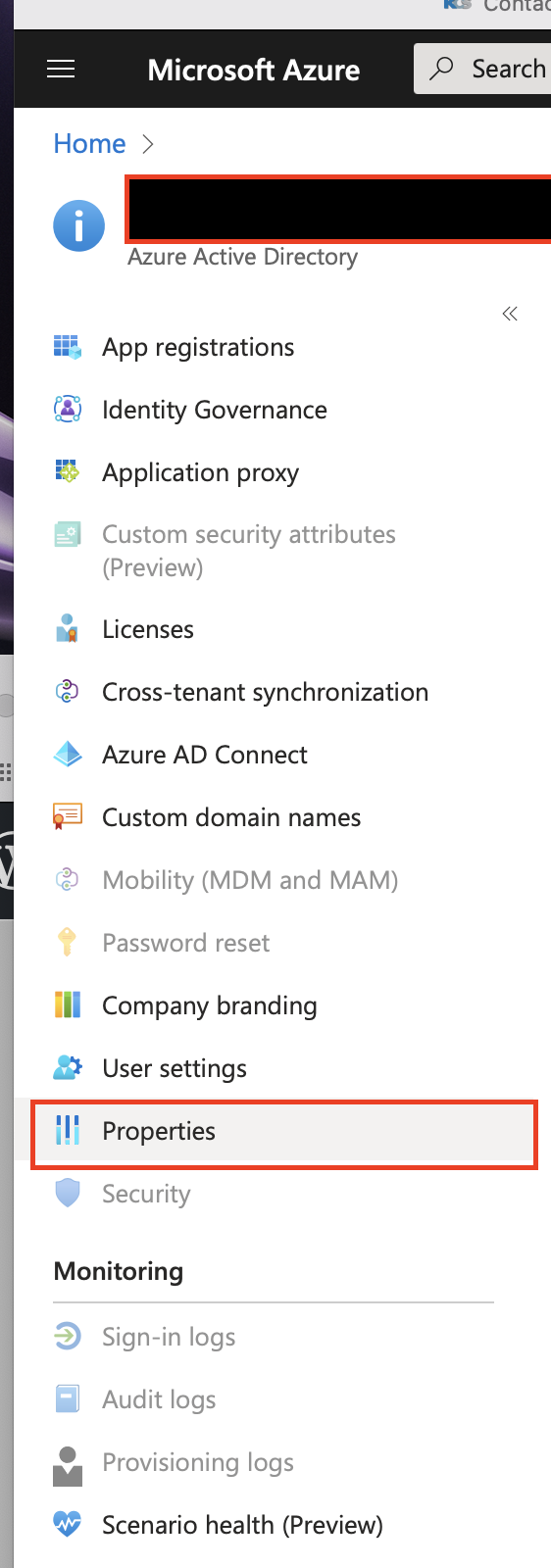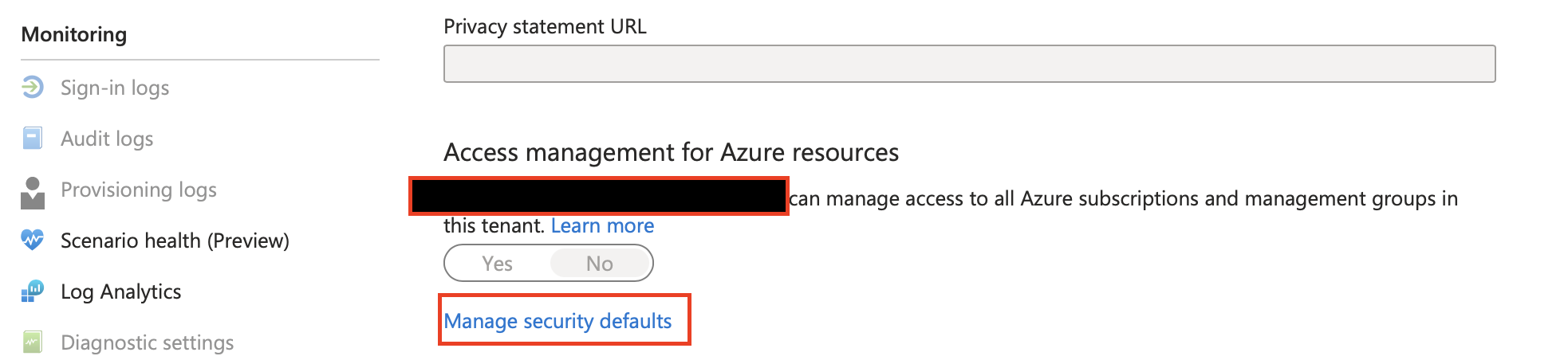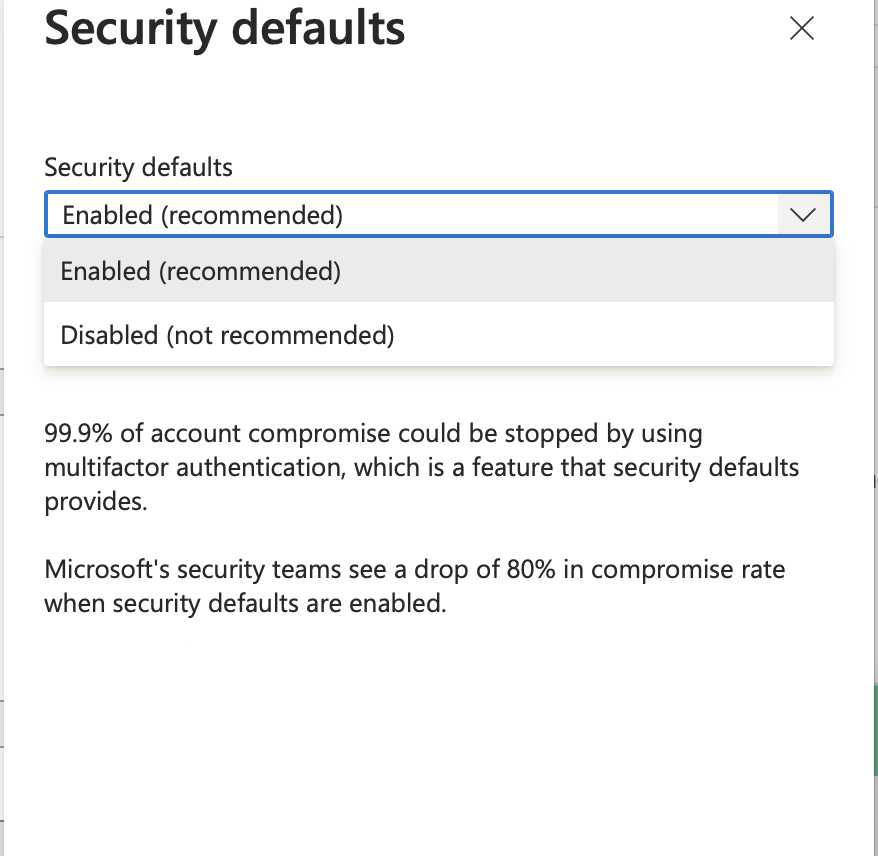I had an issue when Microsoft was prompting me to sign into outlook and OneDrive on all my devices every day! The issue occurs if your email account is also an admin account. There are 2 ways to solve this issue.
- make your M365 email account into a regular profile (non-admin) account and create a new admin user without a mailbox (no charge) with global admin rights. Now when you sign into your outlook and onedrive, Microsoft will not keep prompting you to sign in.
- change the security properties in azure. less secure method. Use only if you don’t want to remove the admin profile from your email AND are not using 2FA
– Log into Azure AD with your admin account and click on properties
– Click on Manage Security details
– Select disabled security defaults. If you turn on 2FA that will still work but it will prevent you from being prompted every day with an admin account.